
Create a short navigation link using Waze
Save This Date app lets you include a navigation link to your event location in the text messages you send to your guests.
Here's a brief explanation on how to generate the link using Waze:
Screen Shots:
- Search your event location in Waze app.
- Click the "3 dots" button as shown in the picture
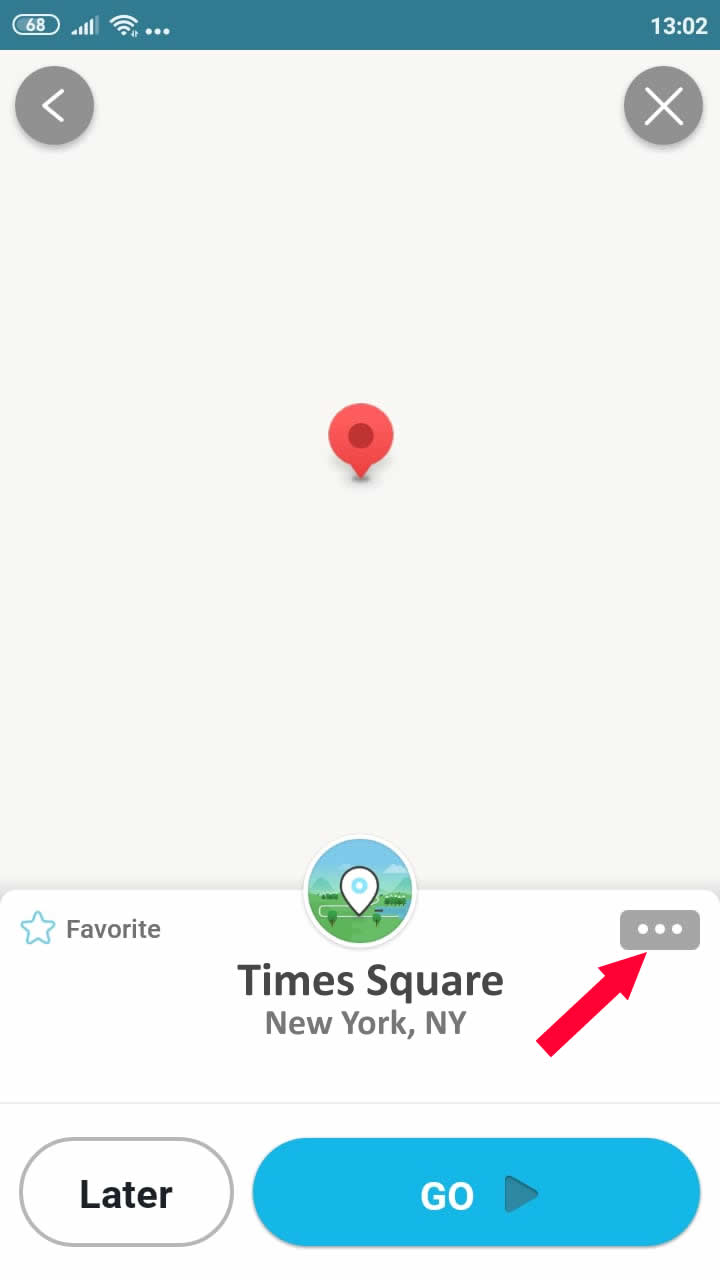
- Choose "Copy to clipboard" or share using any app you like
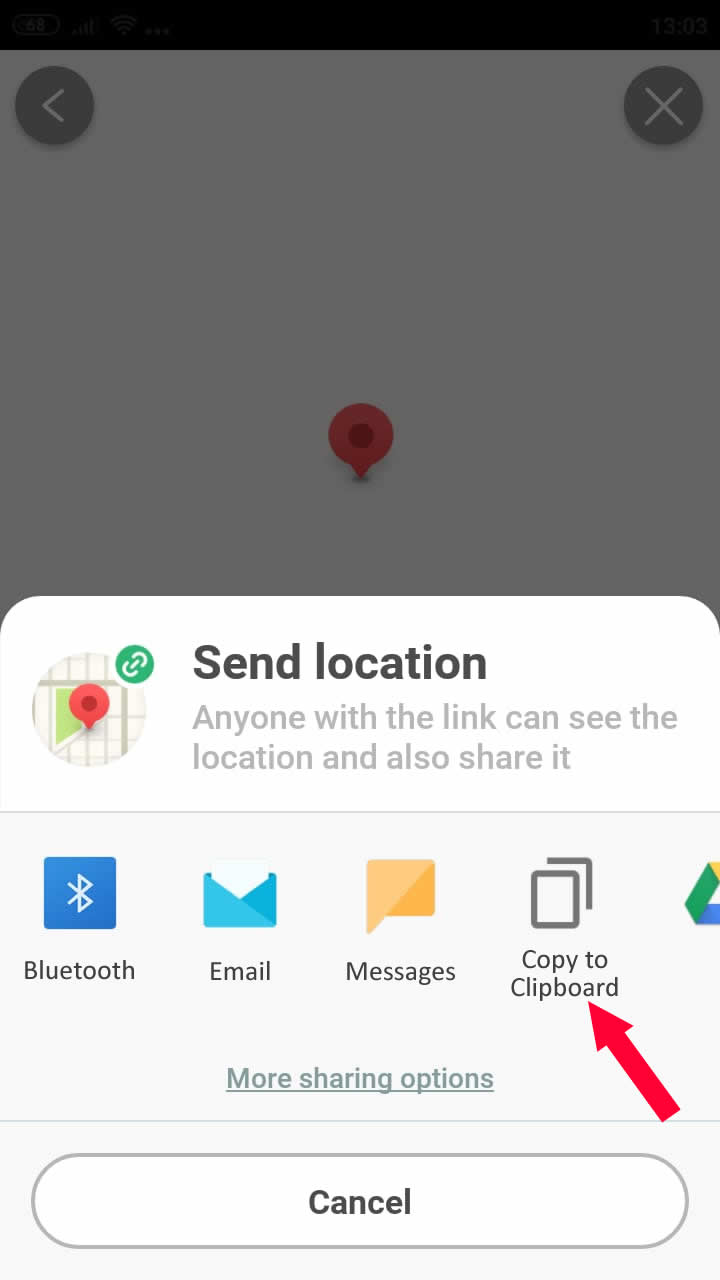
- Paste the short url in the Event Page in Save This Date app.
Wishing you a productive use of the app
Save The Date Team